Installing Sales Territory Locator on any platform couldn't be easier. You only need to do this once.
In this guide we'll use Wordpress but the idea is the same for Wix, Magento, Volusion, WooCommerce and any other CMS, ecommerce platform or custom / your own shop or sales rep.
Click here to get your embed code, highlight it and copy it to your clipboard.
Now we just need to create a page in your CMS or website to put the code in.
1. First you'll need to create a new Page in your Admin.
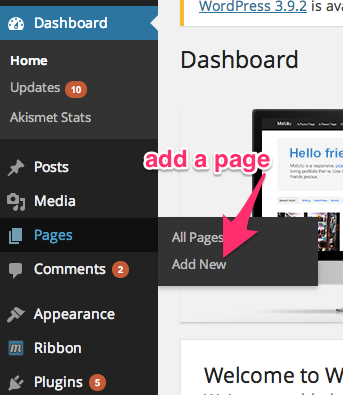
2. You want to paste this in as raw code so switch the editor to Text, or HTML, "Source Code", or a symbol like < > and paste in your code
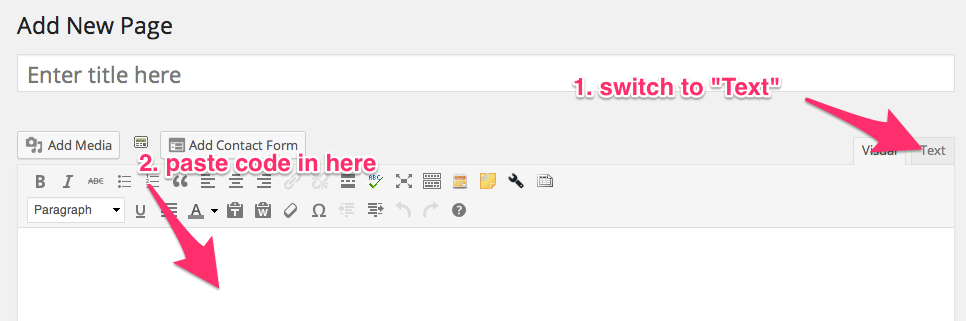
3. Save the Page and you're done. Your sales rep locator will now render on that page like any other normal page on your site.